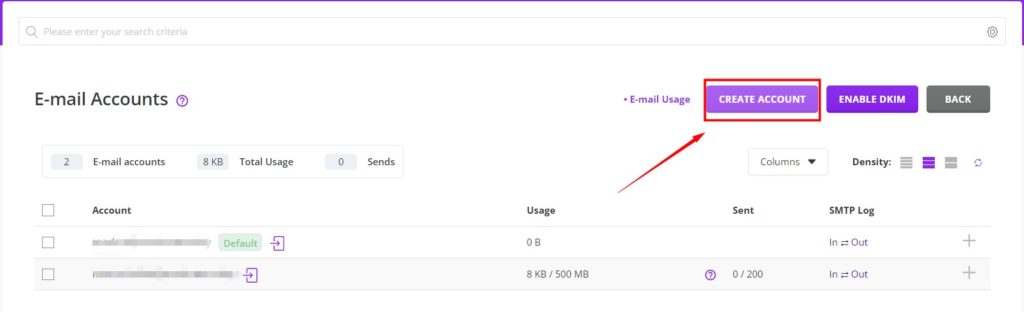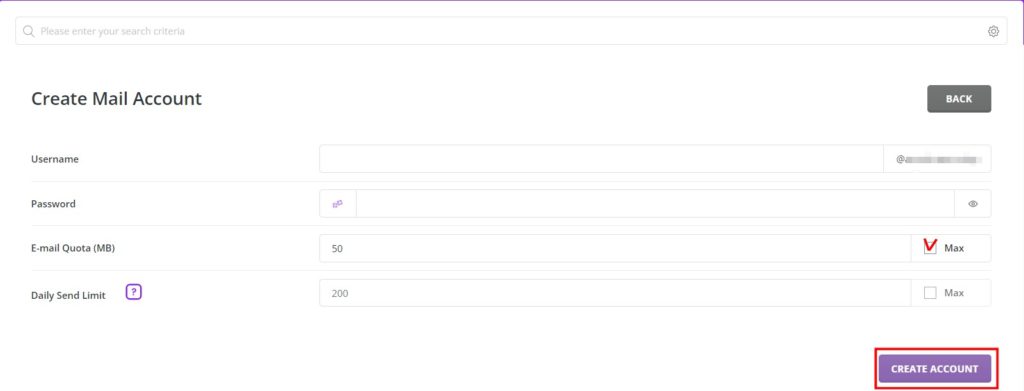Quickly go to:
1. Login to DirectAdmin
Step 1
Add the port number :2222 after your domain name to be redirected to your server's DirectAdmin panel.
Example: www.yourdomain.com:2222
Step 2
Login with your username and your password which you received from us when you configured your hosting package. If you have lost your password or have not received one at that time contact support@lemonlive.be or create a ticket to reset your password.
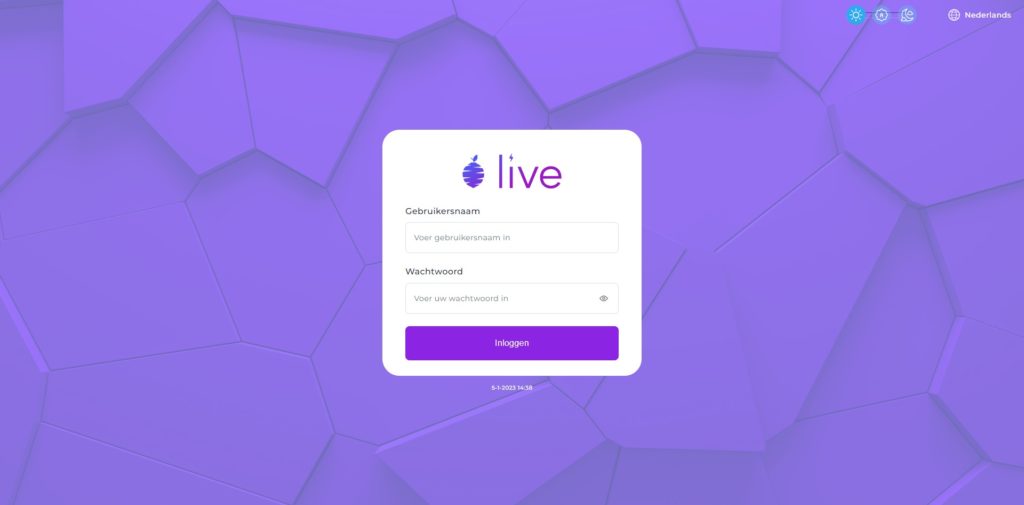
Step 3
If you performed the above steps correctly you would see the DirectAdmin panel.
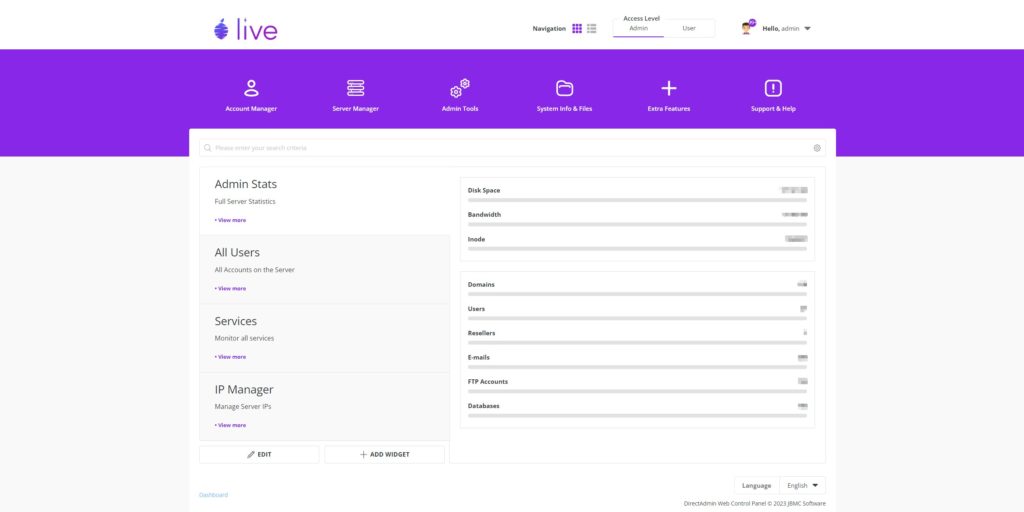
2. E-mailadres aanmaken
Step 1
Na het inloggen navigeer naar E-mail manager en vervolgens klik op E-mail accounts. Als reseller moet je niet vergeten om je Access level aan te passen naar User.
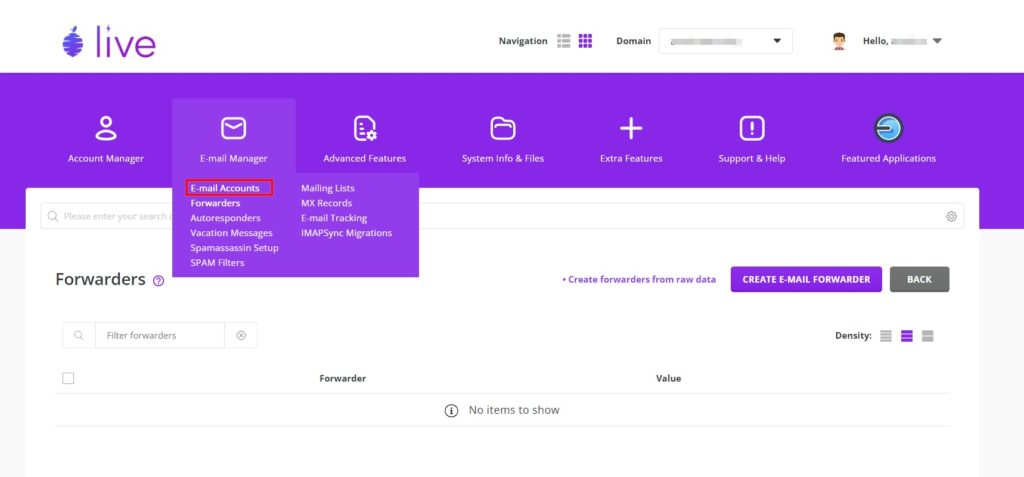
Step 2
Je krijgt nu de mogelijkheid om een e-mailadres aan te maken. Klik op Create account en vul de gegevens zorgvuldig in. Vink bij E-mail quote het maximum aan en klik vervolgens op Create account.
Tip: Probeer je wachtwoord zo complex mogelijk te maken om in de toekomst hacking te voorkomen.